配置防火墙
查询防火墙状态
systemctl status firewalld返回下列结果(inactive为关闭状态)
● firewalld.service - firewalld - dynamic firewall daemon
Loaded: loaded (/usr/lib/systemd/system/firewalld.service; disabled; vendor preset: enabled)
Active: inactive (dead)
Docs: man:firewalld(1)如果防火墙状态打开,输入下列代码关闭
systemctl stop firewalld设置开机启动防火墙
systemctl enable firewalld设置开机关闭防火墙
systemctl disable firewalld安装Nginx(这里安装1.8.1版本Nginx)
进入/usr/local/src/文件夹目录,手动下载压缩包
cd /usr/local/src/
wget http://nginx.org/download/nginx-1.8.1.tar.gz安装相关依赖
yum install -y gcc-c++
yum install -y pcre pcre-devel
yum install -y zlib zlib-devel
yum install -y openssl openssl-devel手动解压压缩包,删除压缩包并进入nginx-1.8.1目录
tar -xvf nginx-1.8.1.tar.gz
rm -f nginx-1.8.1.tar.gz
cd nginx
依次运行以下命令,编译源码
./configure \
--user=nobody \
--group=nobody \
--prefix=/usr/local/nginx \
--with-http_stub_status_module \
--with-http_gzip_static_module \
--with-http_realip_module \
--with-http_sub_module \
--with-http_ssl_module
make && make install运行以下命令,进入Nginx的sbin目录,然后启动Nginx
cd /usr/local/nginx/sbin/
./nginx在本地主机中,使用浏览器访问,ECS实例公网IP。出现如下图所示的页面,表示Nginx已成功安装并启动。
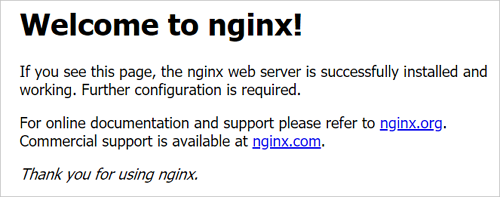
安装Mariadb(Mariadb 和 MySQL功能操作差不多,这里因为MySQL登陆密码太麻烦选择Mariadb数据库)
测试与外网连接是否正常,按Ctrl+c退出测试
ping www.baidu.com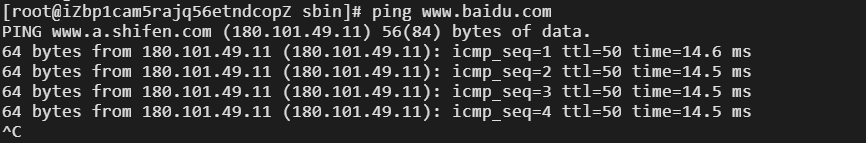
安装mariadb数据库,如果安装失败清空已安装文件
yum install mariadb-server
yum clean all确认下载
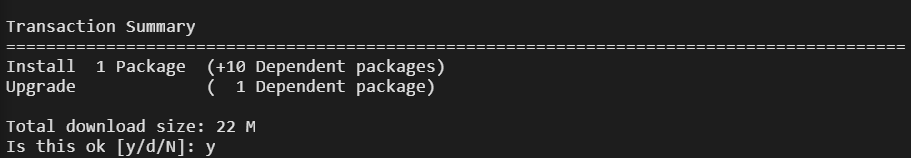
已安装完毕
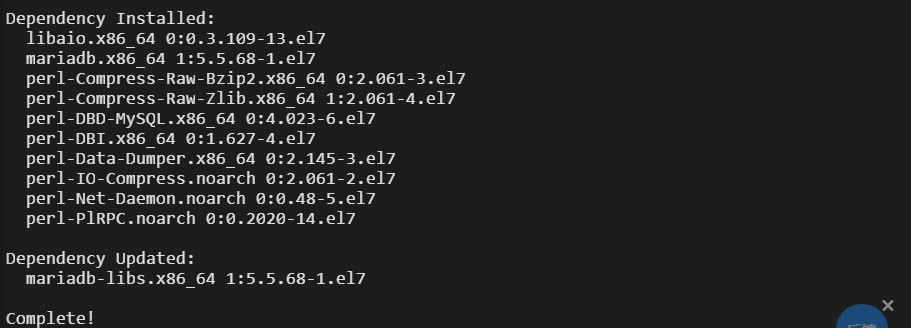
数据库启用
1. 启动命令 systemctl start mariadb
2. 重启命令 systemctl restart mariadb
3. 关闭命令 systemctl stop mariadb
4. 设定开机自起 systemctl enable mariadb
5. 关闭开机自起 systemctl disable mariadb 配置Nginx
进入 /usr/local/nginx/conf

复制一份原版nginx.conf文件为nginx.conf.bak
cp nginx.conf ginx.conf.bak修改nginx.conf文件
vim nginx.conf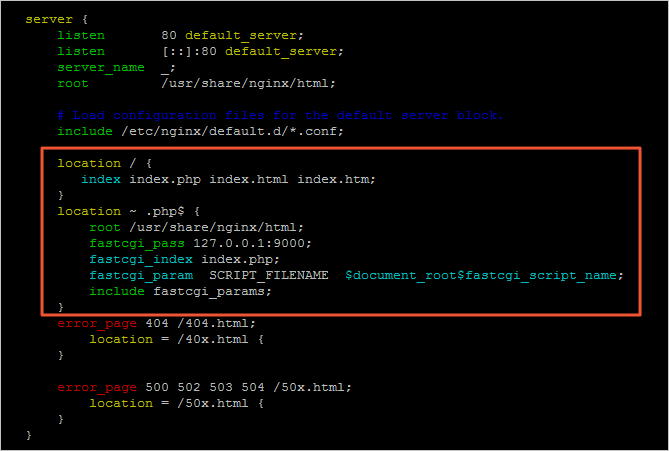
找到之前启动的nginx服务进程号,并结束进程(也可执行reload操作,但本文没有找到相关指令)
ps -ef | grep nginx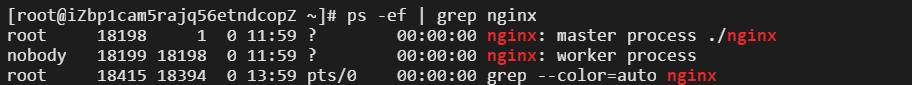
从容停止Nginx:kill -QUIT 主进程号 例如:kill -QUIT 16391
快速停止Nginx:kill -TERM 主进程号
强制停止Nginx:kill -9 主进程号 重新执行回到 /usr/llocal/nginx/sbin 目录中执行启动操作 ./nginx
配置mariadb
数据库初始化操作
mysql_secure_installation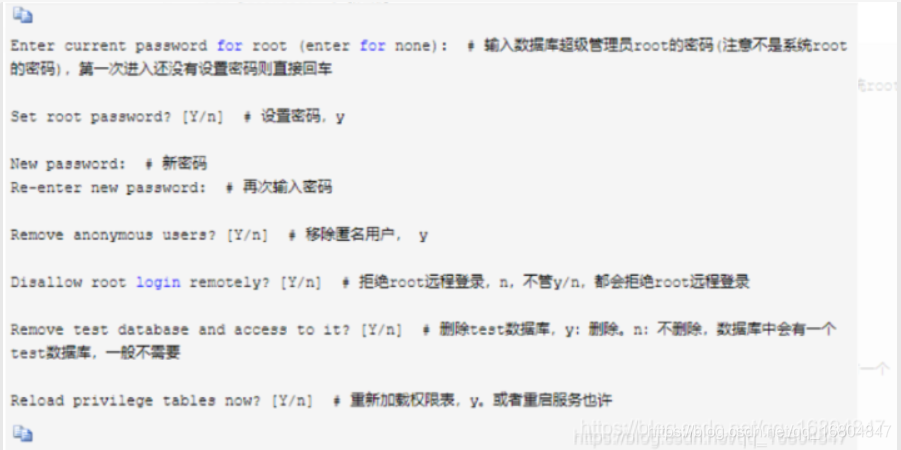
测试数据库用户名和密码是否有效
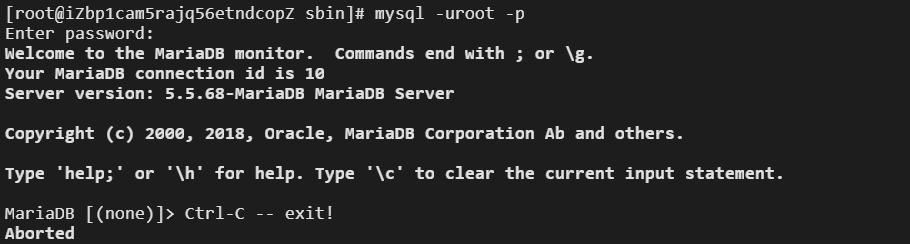
安装php
更新yum源
添加epel源
yum install \
https://repo.ius.io/ius-release-el7.rpm \
https://dl.fedoraproject.org/pub/epel/epel-release-latest-7.noarch.rpm添加webtatic源
rpm -Uvh https://mirror.webtatic.com/yum/el7/webtatic-release.rpm安装php
yum -y install php70w-devel php70w.x86_64 php70w-cli.x86_64 php70w-common.x86_64 php70w-gd.x86_64 php70w-ldap.x86_64 php70w-mbstring.x86_64 php70w-mcrypt.x86_64 php70w-pdo.x86_64 php70w-mysqlnd php70w-fpm php70w-opcache php70w-pecl-redis php70w-pecl-mongodb检查php版本
php -v返回结果表示成功
PHP 7.0.33 (cli) (built: Dec 6 2018 22:30:44) ( NTS )
Copyright (c) 1997-2017 The PHP Group
Zend Engine v3.0.0, Copyright (c) 1998-2017 Zend Technologies
with Zend OPcache v7.0.33, Copyright (c) 1999-2017, by Zend Technologies配置php
aaa
a
a
a
a
a
a